why you should learn docker
Docker
Docker has been a hot commodity for the past couple years. A lot is happening around it and even the big companies are getting involved
- Docker and Microsoft Partner to Drive Adoption of Distributed Applications
- Dell Simplifies the Cloud Experience with Docker
- AWS Announces the EC2 Container Service for managing Docker containers
- IBM and Docker Announce Strategic Partnership to Deliver Enterprise Applications
- Docker + VMware = better together
https://www.docker.com/company/news/
My hope is that this presentation will spawn a regular meeting of people that are interested in this technology. But, in order to do that I need to convince you this is worth exploring further.
Stand by for sales pitch
Programmers
Programmers, what if your first day on a new job or a new team I told you that in order to work on the application code you have to first download these zip files from the internet and extract them to a specific location on your computer. Then change variables in these certain files in order to match your machine. Next, ftp files from this server into this specific location and don't worry if it overwrites some of the other files you just downloaded. Finally copy and paste this text from this email into a file called Makefile and then you should be able to build the code.
Now if you have to make changes to anything (which I hope you will if you plan to fix any bugs or add any features) Make a backup copy of the file you're changing. You might notice some other backups there so just use old1..N or bak or something like that. Then take the copies of your files back to where you originally got them from and either send an email to the group with what you changed.
Would anyone not run screaming from this job? It would be crazy right?
But this is what we do with our servers isn't it?
- download & ftp => yum
- variables => httpd.conf, freetds.conf
- copy & paste shell commands
This isn't just for our application servers either is it. How about a wiki page for your build server? I think everytime I have had to make one of these it all goes fine for the first few commands and then things start getting sketchy. Some version is wrong or something changed in the distro.
Sysadmins
Sysadmins, do I have anyone here that would identify themself as more of as sysadmin than a programmer?
So what if I told you that from now on the only thing you'll have to run on your server will be a .exe file. Every application, service, daemon will come to you as a single self contained executable file and any upgrades will be as simple as replacing that file.
No conflicts, no instructions, just copy the file and run.
I would assume that many of you manage virtual servers? Would it help if you didn't have to deal with resource allocation anymore? No more arbitrarily deciding how much ram to put into an instance only to have to change it later when one application grows faster than the other. You can leave all this management to the kernel.
Demo
Now this is a short talk so we might not have time to get through everything. Valera said his team is using Jira for issue tracking and TeamCity for build automation.
Let's see if we can get one of those setup and configured in the next few minutes. Which should we do Jira or TeamCity?
Jira? Ok.
docker run --publish 8080:8080 cptactionhank/atlassian-jira
And then we can view the site in firefox
open -a firefox -g http://$(boot2docker ip):8080
I guess maybe we have time for TeamCity too
docker run --publish 8111:8111 sjoerdmulder/teamcity
open -a firefox -g http://$(boot2docker ip):8111
What do you think? Does this not just blow your mind? Are you not entertained!
Let's explore a little and see how this is possible
➜ docker run -t -i ubuntu /bin/bash
root@48023c4a65e9:/# ls /
bin boot dev etc home lib lib64 media mnt opt proc root run sbin srv sys tmp usr var
root@48023c4a65e9:/#
What happened, I just started a virtual operating sytem as defined by my ubuntu template, and loaded a bash shell
I can't even find the VMWare icon on my computer that fast.
There's no apache, no drupal, jira or anything. This is a clean slate.
Working in here feels like working in a virtual machine. And it kind of is. But it's different because the virtual machines that you're familiar with are virtualized at the hardware level and Docker virtualizes at the operating system level.
But I can treat this like a virtual machine. And make configuration changes
root@291524fcfe63:/# which curl
root@291524fcfe63:/# apt-get -y install curl
Reading package lists... Done
Building dependency tree
Reading state information... Done
The following extra packages will be installed:
krb5-locales libasn1-8-heimdal libcurl3 libgssapi-krb5-2 libgssapi3-heimdal
libhcrypto4-heimdal libheimbase1-heimdal libheimntlm0-heimdal
libhx509-5-heimdal libk5crypto3 libkeyutils1 libkrb5-26-heimdal libkrb5-3
libkrb5support0 libldap-2.4-2 libroken18-heimdal librtmp0 libsasl2-2
libsasl2-modules libsasl2-modules-db libwind0-heimdal
##### MORE APT-GET STUFF #####
Setting up libsasl2-modules:amd64 (2.1.25.dfsg1-17build1) ...
Setting up curl (7.35.0-1ubuntu2) ...
Processing triggers for libc-bin (2.19-0ubuntu6.6) ...
root@291524fcfe63:/# which curl
/usr/bin/curl
root@291524fcfe63:/# curl uiowa.edu
<!DOCTYPE HTML PUBLIC "-//IETF//DTD HTML 2.0//EN">
<html><head>
<title>301 Moved Permanently</title>
</head><body>
<h1>Moved Permanently</h1>
<p>The document has moved <a href="http://www.uiowa.edu/">here</a>.</p>
<hr>
<address>Apache/2.2.15 (Red Hat) Server at uiowa.edu Port 80</address>
</body></html>
root@291524fcfe63:/#
So I installed something and it works.
Everytime I use this run command I get a new virtual operating system built from my template. Which means if I were to rerun the same command I would not have curl installed anymore.
If I want curl to be available in my container I have to put it into my image.
I'm going to use another terminal to query my docker host and ask it to show me all the containers it has running
➜ docker ps
CONTAINER ID IMAGE COMMAND CREATED STATUS PORTS NAMES
46a604f7e5bf ubuntu:latest "/bin/bash" 7 minutes ago Up 6 minutes mad_davinci
ffdb0ceb120b drupal:latest "apache2-foreground" 12 minutes ago Up 12 minutes 0.0.0.0:8112->80/tcp hopeful_meitner
2709e2a146e2 cptactionhank/atlassian-jira:latest "/usr/local/atlassia 18 minutes ago Up 18 minutes 0.0.0.0:8080->8080/tcp suspicious_albattani
76402f710877 sjoerdmulder/teamcity:latest "/sbin/my_init" 19 minutes ago Up 18 minute
I see my /bin/bash container here named mad_davinci. I can refer to it by that name or its CONTAINER ID which you also see printed in
the shell window.
What I want to do is tell docker to create a new image based on the way my container is now.
➜ docker commit -m 'Installed curl' -a 'Chris Ortman' mad_davinci chrisortman/curl-ready
019e5428e730c623ea2486d41bac5c3777536a6d66f9ee14da7630d71c3c7ad2
I've tagged my new image so that now I can use the name to run new containers
I can see my image now when I ask docker to show me images
➜ docker images
REPOSITORY TAG IMAGE ID CREATED VIRTUAL SIZE
cptactionhank/atlassian-jira latest cf0627981787 27 hours ago 893.1 MB
chrisortman/curl-ready latest 019e5428e730 4 days ago 199.7 MB
microsoft/aspnet latest c3cad6068e48 8 days ago 729.1 MB
drupal latest 61901de764c5 12 days ago 471.2 MB
ubuntu latest 07f8e8c5e660 2 weeks ago 188.3 MB
sjoerdmulder/teamcity latest 06ba72713bb1 3 weeks ago 1.27 GB
And run it
bash
➜ docker run -t -i chrisortman/curl-ready /bin/bash
root@0c265dd08153:/# which curl
/usr/bin/curl
root@0c265dd08153:/#
This is one way to build images, another way would be to use Dockerfiles which capture all your instructions in a file that can be executed by docker.
What docker looks like then is this
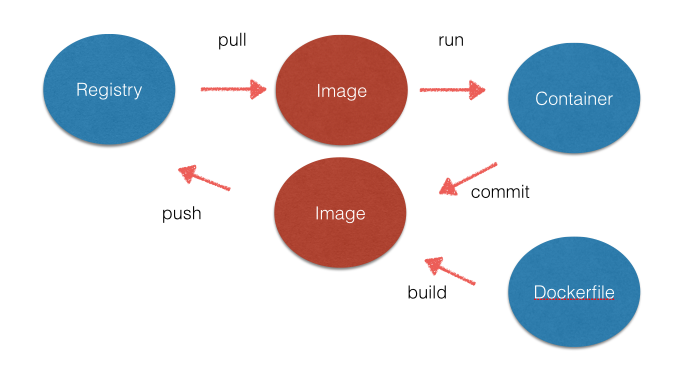
- Registry - Storage location for images. An example is DockerHub which is like Github but for servers. You can host your own also Containers are built from templates called images. I can also save the container state to be used as a template for another container
- Container - This is your virtualized operating system. Uses namespaces, control groups, and union file systems.
- Image - Readonly templates that contain your operating system and files. Images are stored in registries
- Dockerfile - A Makefile for your image. Contains the steps needed to produce the container. So what does run mean.
I hope this has given you an idea of the capabilities and potential of Docker.
I really think this is the future of application delivery.
If you're interested in being part of a docker group please contact me.
Questions??